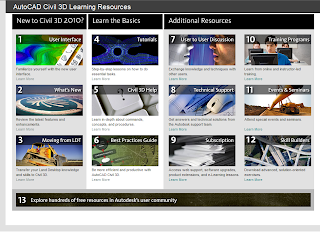
The Learning Resources will take you a screen with lots of stuff to explore, but many of them are repeats as shown below. It should be noted that almost all of these can also be accessed from the main screen help too:
1. User Interface - This is the same as the User Interface Overview as blogged from before.
2. What's New - This is the same as the New Features Workshop that will be blogged on next.
3. Moving from LDT - This is a valuable file for those whose minds are still wrapped around Land Desktop. It talks about why one should move to Civil 3D, Shows Civil 3D Features and Benefits overview and a suggested workflow as you transition from LDT to Civil 3D.
4. Tutorials - It goes through a logical sequence and builds upon each other as it goes along. It is HIGHLY recommended that the new user, old user, and users that think they already know it all view these. I cannot tell you how many times a message on the discussion groups can be answered by one going through the tutorials first!
5. Civil 3D Help - I have noticed that over the years, the help has actually become very - helpful! In Civil 3D 2010, the help is broken down into work processes called By Task, By Feature, and By Job Role.
6. Best Practices Guide - This is the same as the Best Practices Guide found on the Welcome Screen and will be blogged on later.
7. User to User Discussion - Clicking on this will open your internet browser (you DO have internet access, do you?) and opens up the Autodesk Discussion forums. for those who wish to bookmark this site, it's discussion.autodesk.com/forums/civilcommunity.jspa. This is my second home! I depend on this site alot for figuring out various problems and even help another one along the way. It is user-based, but there are also Autodesker's the appear there from time to time. One of the best resources in ym opinio - hands down. Having said that, a note of caution too. Since it is user-based, there may be times when the solution given is not the only one or even the right answer. So Caveat emptor!
8. Technical Support - Clicking on this will open your internet browser and opens up the AutoCAD Civil 3D Services and Support webpage. for those who wish to bookmark the site, its www.autodesk.com/civil-support. This site has improved over the years, but not as much as the previously mentioned help that is built into civil 3D 2010. for example, typing a search phrase in the Services and Support may NOt find your results, but typing in a single key word MAY find the result. The fuzzy logic for searching help is still fuzzy in my opinion.
9. Subscription - Clicking on the will open your internet browser and takes you to the Autodesk Subscription home page. For those who wish to bookmark the site, its www.autodesk.com/subscription. If you're not on subscription, then this won't do you any good. But if you are, its an easy link to managing your subscription, checking for latest software and other management items.
10. Training Programs - Clicking on this will open your Internet browser and opens up another page of the AutoCAD Civil 3D Services & Support. For the bookmark, its www.autodesk.com/civil-training. This lists the available training resources that are available to you. some of them, once again are repeats and some are not free resources, but they are training resources.
11. Events & Seminars -Clicking on this will open your Internet browser and opens up the Civil Engineering Community Events page. the bookmark is civilcommunity.autodesk.com/events. Here, you can check on any events that are happening in your area via the filters.
12. Skill Builders - Clicking on this will open your Internet browser but opens up 'The Page You Were looking for Was Not found' :-o. Doing some digging, here is the correct page. [Edit: The final release fixes this link]
13. Explore hundreds of free resources in Autodesk's user community - Clicking on this will open your Internet browser and opens up the Main Civil Engineering Community page. Here you find literally hundreds of resources dealing with Training, Blogs, Discussions, Online Resources and Events; all dealing with Civil 3D. As of this writing, the 2010 content is sparse (due to its not really out in peoples hands yet).
Wow, that went longer than I anticipated! But I hope that it helped you out and SIMPLIFIED your Civil 3D search.



No comments:
Post a Comment