- Getting Started Movies
- User Interface Overview
- Learning Resources
- New Features Workshop
- Best Practices Guide
Today, I'm going to talk about the User Interface Overview. clicking on this brings up the help window but this window has lots of places to hover.
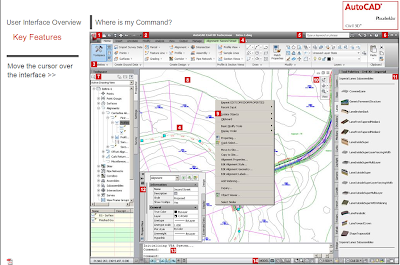
For example, by hovering over the number 3, information on the left-hand side will tell you that you are looking at the ribbon. If you click on the number 3, you will see an enlarged view of the ribbon.
This is a real nice addition to help the user interface newbie (which is probably most of us). Kudos to the team at Autodesk that developed this.



No comments:
Post a Comment